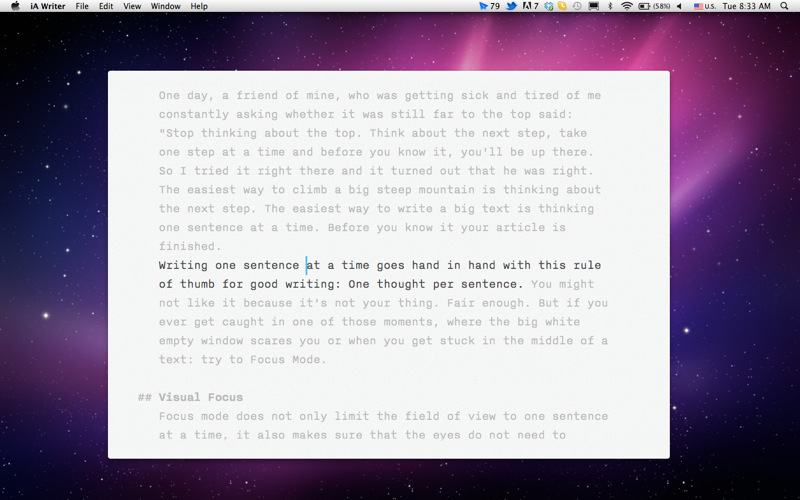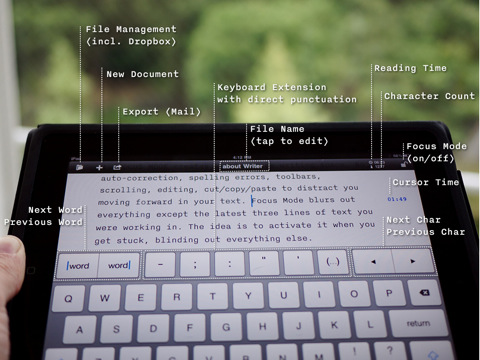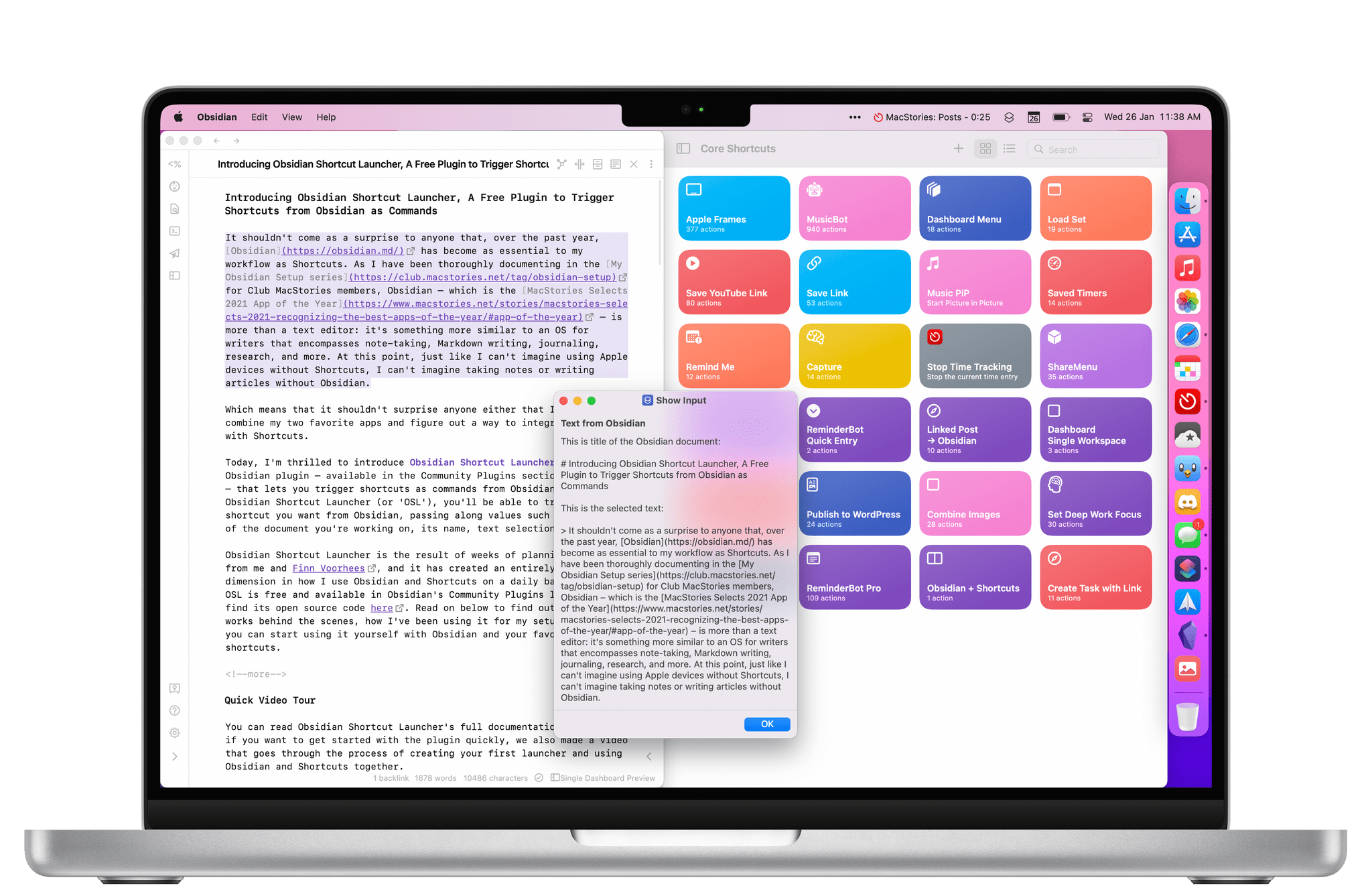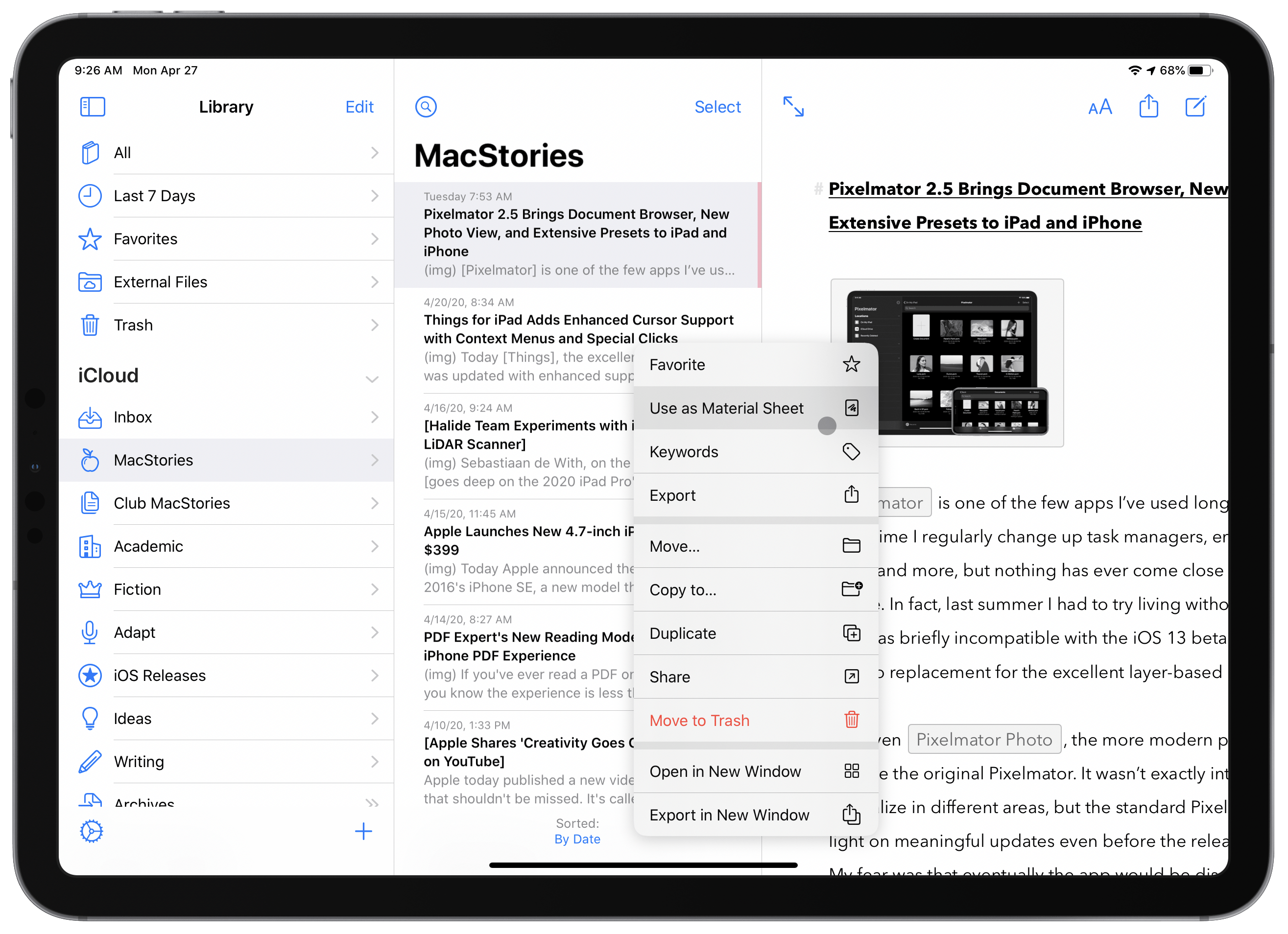Fans of the well focused Writer for iPad can now find their favorite editor on the Mac App Store. Writer for the Mac has no settings, with your only available options to write in a window or full screen mode. Unlike Byword, there is no support for a dark or light interface, however, Writer does have some syntax formatting for Markdown. Like the iPad, Writer also allows you to focus on a single line of text at a time, the idea being that you’ll be more focus on writing (finishing the sentence and moving on) than being distracted by editing, rereading, and revisiting previously written lines of text in the draft process. Writer is entering the market a premium price of $17.99 (and that’s with the entry 10% off discount), and we’ll be certainly be giving the text editor a thorough test before publishing our definitive review. After the break, we’ve included a short demo-video showcasing the app’s features. For more information, you can also check out the announcement on the IA blog.
Search results for "iA Writer"
iA Writer Launches on the Mac App Store
IA Writer Now iOS 4.2-ready
I’ve been waiting for this update: when IA Writer first came out, I couldn’t use it. I was already running iOS 4.2 beta on my iPad, and the app had a few bugs with the new operating system. The focus mode wasn’t working (and that feature is possibly the most important one in the app), custom keys didn’t match.
With the latest 1.0.2 that showed up a few minutes ago in iTunes, the app is finally ready for the elusive OS. Subfolders and auto-sync aren’t included yet, but they’re coming soon.
Finally, I can use IA Writer. Go get it, as it seems totally worth it.
Dialog Season 1 Finale, Writers and Writing: Wrap-Up→
Today on Dialog, we conclude season one with a discussion of what we learned from each of our guests. Despite vastly different backgrounds, there were several themes that ran throughout our interviews with John Gruber, Frank Turner, John August, Carrie Patel, and Pierce Brown. To wrap up season one we revisit getting started as a writer, the impact and use of social media, influences and idea generation, getting past writer’s block, and the roles of hard work, luck, and privilege in succeeding.
Thank you for listening to season one of Dialog. We haven’t decided when season two will begin, but we’ll be back with an all-new set of guests and a different topic in the near future. In the meantime, if you missed any of previous interviews, go back and check them out. A big benefit of a show like Dialog is that the topics are evergreen and just as relevant today as they were when they were first published.
We also want to thank each of our guests for taking the time to chat with us about writing. Without the generosity of John Gruber, Frank Turner, John August, Carrie Patel, and Pierce Brown, this season wouldn’t have been possible. Thanks too to this season’s sponsors who believed in the show and supported it before we had even recorded the first episode.
You can find the final episode of season one here or listen through the Dialog web player below.
Sponsored by:
- Astropad Studio – Turn your iPad into a professional graphics tablet. Get started today with a 30-day free trial.
- 1Blocker – Making the Web faster & safer on iOS and Mac.
MacStories Starter Pack: Introducing Obsidian Shortcut Launcher, A Free Plugin to Trigger Shortcuts from Obsidian
Editor’s Note: Obsidian Shortcut Launcher is part of the MacStories Starter Pack, a collection of ready-to-use shortcuts, apps, workflows, and more that we’ve created to help you get the most out of your Mac, iPhone, and iPad.
It shouldn’t come as a surprise to anyone that, over the past year, Obsidian has become as essential to my workflow as Shortcuts. As I have been thoroughly documenting in the My Obsidian Setup series for Club MacStories members, Obsidian – which is the MacStories Selects 2021 App of the Year – is more than a text editor: it’s something more similar to an OS for writers that encompasses note-taking, Markdown writing, journaling, research, and more. At this point, just like I can’t imagine using Apple devices without Shortcuts, I can’t imagine taking notes or writing articles without Obsidian.
Which means that it shouldn’t surprise anyone either that I wanted to combine my two favorite apps and figure out a way to integrate Obsidian with Shortcuts.
Today, I’m thrilled to introduce Obsidian Shortcut Launcher, a free Obsidian plugin – available in the Community Plugins section of the app – that lets you trigger shortcuts as commands from Obsidian. With Obsidian Shortcut Launcher (or ‘OSL’), you’ll be able to trigger any shortcut you want from Obsidian, passing along values such as the text of the document you’re working on, its name, text selection, and more. Obsidian Shortcut Launcher is free to use and works on iOS, iPadOS, and macOS.
Obsidian Shortcut Launcher is the result of weeks of planning and work from me and Finn Voorhees, and it has created an entirely new dimension in how I use Obsidian and Shortcuts on a daily basis. Because OSL is available in Obsidian’s Community Plugins list, you can find its source code here. Read on below to find out how OSL works behind the scenes, how I’ve been using it for my setup, and how you can start using it yourself with Obsidian and your favorite shortcuts.
A Palazzo Reborn: Inside Apple’s Stunning New Store in Via del Corso, Rome
Earlier today, Apple officially opened their new flagship retail store in Rome, Italy. Located on the popular Via del Corso street in the city’s historical center, the new store – which we previously covered here – is located in the historic Palazzo Marignoli, a 19th century building that has been renovated by Apple and painstakingly restored to its former glory.
I, along with our designer and photographer Silvia Gatta, was able to visit the Via del Corso store yesterday ahead of its grand opening to the public. Coincidentally, the occasion also marked the first time Silvia and I were able to visit the center of Rome free of red-zone restrictions since October 2019, when we took an amazing tour of Rome to demonstrate the iPhone 11’s camera capabilities before the pandemic hit our country in early 2020.
Besides the underlying sense of euphoria for seeing the Spanish Steps again and being around tourists for the first time in nearly 18 months, we came away impressed with what Apple has accomplished with its new Rome retail store. The Via del Corso store is an outstanding exercise in blending Rome’s rich architectural history with the modern reality of Apple’s computers and wearable devices – a challenge that the company didn’t take upon lightly, and which has, in fact, shaped the overall identity of the Via del Corso store.
Let’s take a look.
Apple Prepares to Open Its Latest Flagship Store in Rome’s Historic Via del Corso Shopping District
Today, Apple took the wraps off its latest flagship store in the heart of Rome’s Via del Corso shopping district. The store is Apple’s first in Rome’s historic center, although the company has long had a presence in Rome and other parts of Italy, including another flagship store that was opened in Milan in 2018. The new Rome location isn’t open yet but will be soon.
As with many of Apple’s other flagship stores around the world, restoration of the historic location was spearheaded by the architectural firm Foster + Partners. The new store is located next to Piazza di San Silvestro, in the center of Rome within a short distance of landmarks like the Spanish Steps and Trevi Fountain.
Palazzo Marignoli, the building in which Apple’s new store is housed, has been carefully restored to its late 19th century glory. The palazzo once housed Caffè Aragno, a destination for writers, painters, and other creatives of Rome, a history that fits nicely with Apple’s vision of its flagship stores as destinations for creativity through technology.
In fact, you can see from the photo above, which was taken earlier today, that the window coverings say ‘Creativi dentro’ or ‘Creative inside.’ According to Apple, the message honors Rome’s rich cultural history embodied by Carrara marble, the predominant stone used in the store’s construction and the material that has been used by Roman architects and sculptors for centuries to create artistic masterpieces.
The same marble is incorporated into the Apple logo which weaves the company’s signature six colors into the veins of the stone. According to Apple, the logo symbolizes the fusion of Rome’s cultural history with Apple’s mission to provide tools that unlock everyone’s creativity with programs like those that will be led by Apple Creatives in the Via del Corso store when it opens to the public.
Alessandra Gatta contributed to this story with Italian-English translations.
Ulysses 19 Brings iPad Cursor Support, External Folders, Material Sheets, and More
The latest version of Ulysses, the excellent Markdown editor, is available now. Ulysses 19 offers enhancements in several different areas, from fully optimizing for the new iPadOS cursor, to supporting external folders for the first time, introducing a new ‘material’ designation for sheets, and adding keyword improvements, exportable backups, and even a new font. It’s a strong update, and one that continues to prove Ulysses the best app for my writing needs.
Dialog Season 1, Episode 3: A Conversation with John Gruber (Part 2)
Today, we published the second part of our Dialog interview with John Gruber of Daring Fireball. You can find the episode here or listen in the Dialog web player below.
Like Federico, John Gruber was one of the first people I thought of when we began planning this first season of Dialog about writers and writing. Daring Fireball was an inspiration for me too, but in a slightly different way.
I first met Gruber in 2012 at the first Úll conference in Dublin, Ireland, where he was a surprise speaker. That was before I built my first iOS app or was writing or podcasting. I went to Úll on a lark to get a closer look at the iOS developer community I’d been following as I started to teach myself Objective-C. By the end of three days chatting with Gruber and other writers and developers at Úll, I knew I wanted to be part of that scene, creating my own apps. It would be almost three years before I launched Blink, my first app that drew any attention, and five before I could quit my old job, but that’s precisely why this second part of our interview with Gruber resonated with me.
Daring Fireball started like many indie businesses: as a labor of love that Gruber wrote on the side while working another job. The site didn’t earn enough to make it a full-time job at first, but over time it grew, and Gruber was faced with a choice. Daring Fireball had reached a point where it had a shot at supporting him and his family, but not unless he quit his day job, which he did.
In the latest installment of Dialog, we continue our conversation about the difficulty of making it as an indie writer online today. Gruber discusses how his priorities have shaped Daring Fireball, the audience for whom he writes, and maintaining the site’s relevance long-term.
Of course, no interview with Gruber would be complete without talking about Markdown. Although we nearly forgot to ask about it, I’m glad we did because it’s not easy to remember that Markdown, which debuted 15 years ago, took a while to catch on. Markdown’s human-readable syntax may not have clicked with writers on the web in 2004, but as more people who didn’t have experience with HTML started their own websites, Markdown gained momentum. Today, it’s used on all sorts of platforms and in text editors, blogging tools, and even Apple’s own Xcode IDE.
As we conclude our first Dialog interview, I want to thank John Gruber for taking the time to be our first guest on Dialog. Next week, we’ll begin a two-part interview with singer-songwriter Frank Turner, who we caught up with as he passed through Madison, Wisconsin on tour last month. I’m excited to share those episodes for a couple of reasons. First, it was a personal thrill to interview Turner, whose music I love. Second, while the conversation is a departure from what you likely hear on a lot of your favorite tech podcasts, there are fascinating parallels between John Gruber’s writing on Daring Fireball and Turner’s songwriting, which is precisely what we’d hoped for when we began this season.
Finally, thanks for listening. If you missed the first part of our interview with John Gruber you can listen to it here, and you can subscribe to the podcast here. Also, if you’re enjoying the show, please take a moment to rate it in iTunes or recommend it in Overcast to help others discover it.
Dialog Season 1, Episode 2: A Conversation with John Gruber
Today, we published the second episode of Dialog Season 1 (called ‘Writers and Writing’) featuring the first part of a conversation with Daring Fireball’s John Gruber.
You can find the episode here or listen through the Dialog web player below.
I’d like to provide some context around this interview as John Gruber was one of the first names I thought of when my colleague John pitched the original idea for Dialog months ago.
When I started MacStories 10 years ago, Daring Fireball was one of my main sources of inspiration: I was incredibly fascinated by the idea that a single person – more than a blogger, a writer – could share his opinions about Apple and technology on a website that was so clearly attached to his name. Gruber’s columns and original in-depth software reviews were the blueprints upon which I modeled my writing for MacStories: at the time, I felt that, even though English was not my primary language, I could at least try to do the same, but for iPhone apps and the modern age of the App Store and iOS developers.
Of course, as I shared for our tenth anniversary coverage in April, MacStories’ style and scope changed throughout the years: I realized I didn’t want to run a single-person website anymore and we expanded to newsletters and, most recently, podcast production. However, two of the underlying principles that I observed in Daring Fireball a decade ago still inspire my work and MacStories to this day: MacStories is a website by Federico Viticci and Friends (it’s right there in the logo), and I want to publish longform, personal opinion columns in addition to news, app reviews, and links.
John Gruber and Daring Fireball created a framework for other independent online writers to follow in the late 2000s, particularly in the Apple community. From this very website to 512 Pixels or Six Colors, I genuinely believe we owe a lot to John Gruber’s experiments with online ads, sponsors, memberships, and merch – ideas that, in many ways, he pioneered over 15 years ago when it was uncommon and, to an extent, perhaps even frowned upon – to try and monetize an “indie site” on the open web.
In this week’s episode of Dialog, we asked John to tell the story of his first experiences as a writer (and later editor-in-chief) of the school newspaper at Drexel, where he majored in computer science. That intersection of programming and in-depth, opinionated writing ended up shaping John’s entire career as a freelancer, documentation writer at Bare Bones Software, and, finally, independent writer at Daring Fireball. In addition to contextualizing John’s experiences as a newspaper columnist and editor in the early 90s, in the interview we covered topics such as the role of luck and privilege, how Daring Fireball’s beginnings can be traced back to Apple’s renaissance with the iPod, and, of course, the business of writing online and how he sees the influence of Daring Fireball over the indie Apple community.
I’m happy we were able to interview John for this first season of Dialog, and I like how the entire conversation turned out. It’s inspiring to hear the backstory of Daring Fireball and the core ideas at the foundation of one of the most successful indie websites on the Internet. In Part 2 of this interview, out next week, we’ll continue to dig deeper into the business of Daring Fireball, how John makes a distinction between linked posts and regular columns, his podcast The Talk Show, and, of course Markdown.
If you haven’t subscribed to Dialog yet, now’s a good time to do so. You can listen to the first part of our interview with John Gruber here, and subscribe to Dialog so you’ll instantly receive Part 2 when it drops next week.